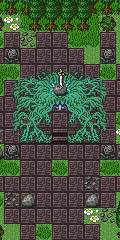|
Bienvenue
visiteur !

|
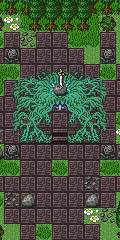
Statistiques
Liste des
membres
Contact
Mentions légales
543 connectés actuellement
30735414 visiteurs
depuis l'ouverture
2379 visiteurs
aujourd'hui




Partenaires









Tous nos partenaires
Devenir
partenaire
|

❤ 0 Voici deux scripts permettant chacun de faire apparaître une barre de vie au dessus des ennemies, ne choisissez qu'un seul script selon votre préférence et placez-le au dessus de "Main".
Conditions d'utilisation
- Vous devez créditer Vlue (Demonious Tails)
- Vous pouvez utiliser ce script pour des projets commerciaux
Basic Enemy HP Bars v2.8.2

1
2
3
4
5
6
7
8
9
10
11
12
13
14
15
16
17
18
19
20
21
22
23
24
25
26
27
28
29
30
31
32
33
34
35
36
37
38
39
40
41
42
43
44
45
46
47
48
49
50
51
52
53
54
55
56
57
58
59
60
61
62
63
64
65
66
67
68
69
70
71
72
73
74
75
76
77
78
79
80
81
82
83
84
85
86
87
88
89
90
91
92
93
94
95
96
97
98
99
100
101
102
103
104
105
106
107
108
109
110
111
112
113
114
115
116
117
118
119
120
121
122
123
124
125
126
127
128
129
130
131
132
133
134
135
136
137
138
139
140
141
142
143
144
145
146
147
148
149
150
151
152
153
154
155
156
157
158
159
160
161
162
163
164
165
166
167
168
169
170
171
172
173
174
175
176
177
178
179
180
181
182
183
184
185
186
187
188
189
190
191
192
193
194
195
196
197
198
199
200
201
202
203
204
205
206
207
208
209
210
211
212
213
214
215
216
217
218
219
220
221
222
223
224
225
226
227
228
229
230
231
232
233
234
235
236
237
238
239
240
241
242
243
244
245
246
247
248
249
250
251
252
253
254
255
256
257
258
259
260
261
262
263
264
265
266
267
268
269
270
271
272
273
274
275
| #--# Basic Enemy HP Bars v 2.9
#
# Adds customizable hp bars to enemies in battle. See configuration
# below for more detail. Also allows for the option of using a nice
# graphical hp bar from a image file.
#
# Usage: Plug and play, customize as needed.
#
#------#
#-- Script by: V.M of D.T
#
#- Questions or comments can be:
# given by email: sumptuaryspade@live.ca
# provided on facebook: http://www.facebook.com/DaimoniousTailsGames
# All my other scripts and projects can be found here: http://daimonioustails.weebly.com/
#
#--- Free to use in any project, commercial or non-commercial, with credit given
# - - Though a donation's always a nice way to say thank you~ (I also accept actual thank you's)
#Customization starts here:
module DTP_HP
#Whether to place the hp bar above or below the enemy
ABOVE_MONSTER = true
#Whether to use a custome image or not:
#Image would be placed in Graphics/System and named Custom_HP.png
CUSTOM_BAR = false
#Whether to include the hp bar or not
USE_HP_BAR = true
#Whether to include an mp bar or not
USE_MP_BAR = true
#The width of the hp bar
BAR_WIDTH = 66
#The height of the hp bar
BAR_HEIGHT = 5
#The width of the border around the hp bar
BORDER_WIDTH = 1
#The height of the border around the hp bar
BORDER_HEIGHT = 1
#Offset the hp bar along the x-axis(left,right)
BAR_OFFSET_X = 0
#Offset the hp bar along the y-axis(up,down)
BAR_OFFSET_Y = 0
#Color for the back of the hp bar
COLOR_BAR_BACK = Color.new(0,0,0,200)
#First color for the hp bar gradient
COLOR_BAR_1 = Color.new(255,0,0)
#Second color for the hp bar gradient
COLOR_BAR_2 = Color.new(200,100,100)
#Outside border color
COLOR_BORDER_1 = Color.new(0,0,0,185)
#Inside border color
COLOR_BORDER_2 = Color.new(255,255,255,185)
#First color for the mp bar gradient
MP_COLOR_BAR_1 = Color.new(0,175,255)
#Second color fot he mp bar gradient
MP_COLOR_BAR_2 = Color.new(0,0,255)
#Whether to display text or not
USE_TEXT = true
#Text to be displayed, chp = current hp, mhp = max hp, php = percentage hp
#Examples: "php%" or "chp/mhp" or "chp - php%"
TEXT_DISPLAY = "chp"
#Offset for the text along the x-axis(left,right)
TEXT_OFFSET_X = 5
#Offset for the text along the y-axis(up,down)
TEXT_OFFSET_Y = -24
#Size of the displayed text
TEXT_SIZE = Font.default_size
#Font of the displayed text
TEXT_FONT = Font.default_name
#Show bars only when specific actor in party. Array format. Example: [8,7]
#Set to [] to not use actor only
SPECIFIC_ACTOR = []
#Show enemy hp bar only if certain state is applied (like a scan state)
#Set to 0 to not use state only
SCAN_STATE = 0
#Enemies will show hp bar as long as they have been affected but scan state
#at least once before
SCAN_ONCE = false
#Hp bars will only show when you are targetting a monster
ONLY_ON_TARGET = false
#Text to display if it's a boss monster, accepts same arguments
BOSS_TEXT = "???"
#The width of the boss hp bar
BOSS_BAR_WIDTH = 66
#The height of the boss hp bar
BOSS_BAR_HEIGHT = 5
#The width of the border around the boss hp bar
BOSS_BORDER_WIDTH = 1
#The height of the border around the boss hp bar
BOSS_BORDER_HEIGHT = 1
#ID's of boss monsters in array format.
BOSS_MONSTERS = []
end
#Customization ends here
class Sprite_Battler
alias hpbar_update update
alias hpbar_dispose dispose
def update
hpbar_update
return unless @battler.is_a?(Game_Enemy)
if @battler
update_hp_bar
end
end
def update_hp_bar
boss = DTP_HP::BOSS_MONSTERS.include?(@battler.enemy_id)
setup_bar if @hp_bar.nil?
if @text_display.nil?
@text_display = Sprite_Base.new(self.viewport)
@text_display.bitmap = Bitmap.new(100,DTP_HP::TEXT_SIZE)
@text_display.bitmap.font.size = DTP_HP::TEXT_SIZE
@text_display.bitmap.font.name = DTP_HP::TEXT_FONT
@text_display.x = @hp_bar.x + DTP_HP::TEXT_OFFSET_X
@text_display.y = @hp_bar.y + DTP_HP::TEXT_OFFSET_Y
@text_display.z = 105
end
determine_visible
return unless @hp_bar.visible
if @hp_bar.opacity != self.opacity
@hp_bar.opacity = self.opacity
@mp_bar.opacity = @hp_bar.opacity if DTP_HP::USE_MP_BAR
end
@hp_bar.bitmap.clear
if !boss
width = DTP_HP::BAR_WIDTH
height = DTP_HP::BAR_HEIGHT
bwidth = DTP_HP::BORDER_WIDTH
bheight = DTP_HP::BORDER_HEIGHT
else
width = DTP_HP::BOSS_BAR_WIDTH
height = DTP_HP::BOSS_BAR_HEIGHT
bwidth = DTP_HP::BOSS_BORDER_WIDTH
bheight = DTP_HP::BOSS_BORDER_HEIGHT
end
btotal = (bwidth + bheight) * 2
rwidth = @hp_bar.bitmap.width
rheight = @hp_bar.bitmap.height
if !DTP_HP::CUSTOM_BAR && DTP_HP::USE_HP_BAR
@hp_bar.bitmap.fill_rect(0,0,rwidth,rheight,DTP_HP::COLOR_BAR_BACK)
@hp_bar.bitmap.fill_rect(bwidth,bheight,rwidth-bwidth*2,rheight-bheight*2,DTP_HP::COLOR_BORDER_2)
@hp_bar.bitmap.fill_rect(bwidth*2,bheight*2,width,height,DTP_HP::COLOR_BORDER_1)
end
hp_width = @battler.hp_rate * width
if DTP_HP::USE_HP_BAR
@hp_bar.bitmap.gradient_fill_rect(bwidth*2,bheight*2,hp_width,height,DTP_HP::COLOR_BAR_1,DTP_HP::COLOR_BAR_2)
end
if DTP_HP::CUSTOM_BAR && DTP_HP::USE_HP_BAR
border_bitmap = Bitmap.new("Graphics/System/Custom_HP.png")
rect = Rect.new(0,0,border_bitmap.width,border_bitmap.height)
@hp_bar.bitmap.blt(0,0,border_bitmap,rect)
end
if DTP_HP::USE_MP_BAR
@mp_bar.bitmap.clear
if !DTP_HP::CUSTOM_BAR
@mp_bar.bitmap.fill_rect(0,0,rwidth,rheight,DTP_HP::COLOR_BAR_BACK)
@mp_bar.bitmap.fill_rect(bwidth,bheight,rwidth-bwidth*2,rheight-bheight*2,DTP_HP::COLOR_BORDER_2)
@mp_bar.bitmap.fill_rect(bwidth*2,bheight*2,width,height,DTP_HP::COLOR_BORDER_1)
end
mp_width = @battler.mp_rate * width
@mp_bar.bitmap.gradient_fill_rect(bwidth*2,bheight*2,mp_width,height,DTP_HP::MP_COLOR_BAR_1,DTP_HP::MP_COLOR_BAR_2)
if DTP_HP::CUSTOM_BAR
border_bitmap = Bitmap.new("Graphics/System/Custom_HP.png")
rect = Rect.new(0,0,border_bitmap.width,border_bitmap.height)
@mp_bar.bitmap.blt(0,0,border_bitmap,rect)
end
end
return unless DTP_HP::USE_TEXT
@text_display.opacity = @hp_bar.opacity if @text_display.opacity != @hp_bar.opacity
@text_display.bitmap.clear
text = DTP_HP::TEXT_DISPLAY.clone
text = DTP_HP::BOSS_TEXT.clone if DTP_HP::BOSS_MONSTERS.include?(@battler.enemy_id)
text.gsub!(/chp/) {@battler.hp}
text.gsub!(/mhp/) {@battler.mhp}
text.gsub!(/php/) {(@battler.hp_rate * 100).to_i}
@text_display.bitmap.draw_text(0,0,100,@text_display.height,text)
end
def setup_bar
boss = DTP_HP::BOSS_MONSTERS.include?(@battler.enemy_id)
@hp_bar = Sprite_Base.new(self.viewport)
if !boss
width = DTP_HP::BAR_WIDTH + DTP_HP::BORDER_WIDTH * 4
height = DTP_HP::BAR_HEIGHT + DTP_HP::BORDER_HEIGHT * 4
else
width = DTP_HP::BOSS_BAR_WIDTH + DTP_HP::BOSS_BORDER_WIDTH * 4
height = DTP_HP::BOSS_BAR_HEIGHT + DTP_HP::BOSS_BORDER_HEIGHT * 4
end
if DTP_HP::CUSTOM_BAR
tempbmp = Bitmap.new("Graphics/System/Custom_HP.png")
width = tempbmp.width
height = tempbmp.height
end
@hp_bar.bitmap = Bitmap.new(width,height)
@hp_bar.x = self.x - @hp_bar.width / 2 + DTP_HP::BAR_OFFSET_X
@hp_bar.y = self.y + DTP_HP::BAR_OFFSET_Y - self.bitmap.height - @hp_bar.height
@hp_bar.y = self.y + DTP_HP::BAR_OFFSET_Y unless DTP_HP::ABOVE_MONSTER
@hp_bar.x = 0 if @hp_bar.x < 0
@hp_bar.y = 0 if @hp_bar.y < 0
@hp_bar.z = 104
if DTP_HP::USE_MP_BAR
@mp_bar = Sprite_Base.new(self.viewport)
@mp_bar.bitmap = Bitmap.new(@hp_bar.width,@hp_bar.height)
@mp_bar.x = @hp_bar.x + 6
@mp_bar.y = @hp_bar.y + @mp_bar.height - 3
@mp_bar.z = 103
end
end
def determine_visible
if !@battler.alive?
@hp_bar.visible = false
@mp_bar.visible = false if @mp_bar
@text_display.visible = false
if DTP_HP::SCAN_ONCE and DTP_HP::SCAN_STATE == 1
$game_party.monster_scans[@battler.enemy_id] = true
end
return if !@battler.alive?
end
@hp_bar.visible = true
if DTP_HP::SCAN_STATE != 0
@hp_bar.visible = false
@hp_bar.visible = true if @battler.state?(DTP_HP::SCAN_STATE)
if DTP_HP::SCAN_ONCE
@hp_bar.visible = true if $game_party.monster_scans[@battler.enemy_id] == true
$game_party.monster_scans[@battler.enemy_id] = true if @hp_bar.visible
end
end
if !DTP_HP::SPECIFIC_ACTOR.empty?
@hp_bar.visible = false unless DTP_HP::SCAN_STATE != 0
DTP_HP::SPECIFIC_ACTOR.each do |i|
next unless $game_party.battle_members.include?($game_actors[i])
@hp_bar.visible = true
end
end
if DTP_HP::ONLY_ON_TARGET
return unless SceneManager.scene.is_a?(Scene_Battle)
return unless SceneManager.scene.enemy_window
@hp_bar.visible = SceneManager.scene.target_window_index == @battler.index
@hp_bar.visible = false if !SceneManager.scene.enemy_window.active
end
@text_display.visible = false if !@hp_bar.visible
@text_display.visible = true if @hp_bar.visible
@mp_bar.visible = @hp_bar.visible if DTP_HP::USE_MP_BAR
end
def dispose
@hp_bar.dispose if @hp_bar
@mp_bar.dispose if @mp_bar
@text_display.dispose if @text_display
hpbar_dispose
end
end
class Scene_Battle
attr_reader :enemy_window
def target_window_index
begin
@enemy_window.enemy.index
rescue
return -1
end
end
end
class Game_Party
alias hp_bar_init initialize
attr_accessor :monster_scans
def initialize
hp_bar_init
@monster_scans = []
end
end |
Basic Enemy HP Bars Lite v1.1b

1
2
3
4
5
6
7
8
9
10
11
12
13
14
15
16
17
18
19
20
21
22
23
24
25
26
27
28
29
30
31
32
33
34
35
36
37
38
39
40
41
42
43
44
45
46
47
48
49
50
51
52
53
54
55
56
57
58
59
60
61
62
63
64
65
66
67
68
69
70
71
72
73
74
75
76
77
78
79
80
81
82
83
84
85
86
87
88
89
90
91
92
93
94
95
96
97
98
99
100
101
102
103
104
105
106
107
108
109
110
111
112
113
114
115
116
117
118
119
120
121
122
123
124
125
126
127
128
129
130
131
132
133
134
135
136
137
138
139
140
141
142
143
144
145
146
147
148
149
150
151
152
153
154
155
156
157
158
159
160
161
162
163
164
165
166
167
168
169
170
171
172
173
174
175
176
177
178
179
180
181
182
183
184
185
186
187
188
189
190
191
192
193
194
195
196
197
198
199
200
201
202
203
204
205
206
207
208
209
210
211
212
213
214
215
216
217
218
219
220
221
222
223
224
225
226
227
228
229
230
231
232
233
234
235
236
237
238
239
240
241
242
243
244
245
246
| #--# Basic Enemy HP Bars Lite v 1.1c
#
# Adds options for hp/mp bars, enemy name, state icons, and even targetting icon
# to appear over the enemy in battle.
#
# Usage: Plug and play, customize as needed.
# New Notetag: <BOSS> determines if enemy is a boss or not.
# <HIDE NAME> name displays as ???
#
#------#
#-- Script by: V.M of D.T
#
#- Questions or comments can be:
# posted on the thread for the script
# given by email: sumptuaryspade@live.ca
# provided on facebook: http://www.facebook.com/DaimoniousTailsGames
# All my other scripts and projects can be found here: http://daimonioustails.weebly.com/
#
#--- Free to use in any project, commercial or non-commercial, with credit given
#--Though a donation's always a nice way to say thank you~ (I also accept actual thank you's)
module DTP_HP
#Whether to include the hp bar or not
USE_HP_BAR = true
#Whether to include an mp bar or not
USE_MP_BAR = false
#Whether or not to include state icons
USE_STATES = false
#Whether to display enemy name or not
USE_TEXT = false
#Display HP numbers
USE_HP_TEXT = false
#Icon to be displayed over current target, set to 0 to disable
DISPLAY_ICON = 325
#Display hp bar above the enemy, false for below
ABOVE_MONSTER = true
#Offset the hp bar along the x-axis(left,right)
BAR_OFFSET_X = 0
#Offset the hp bar along the y-axis(up,down)
BAR_OFFSET_Y = 0
#First color for the mp bar gradient
MP_COLOR_BAR_1 = Color.new(0,175,255)
#Second color fot the mp bar gradient
MP_COLOR_BAR_2 = Color.new(0,0,255)
#Show bars only when specific actor in party. Array format. Example: [8,7]
#Set to [] to not use actor only
SPECIFIC_ACTOR = []
#Show enemy hp bar only if certain state is applied (like a scan state)
#Set to 0 to not use state only
SCAN_STATE = 0
#Enemies will show hp bar as long as they have been affected by scan state
#at least once before
SCAN_ONCE = false
#Hp bars will only show when you are targetting a monster
ONLY_ON_TARGET = false
end
class Sprite_Battler
alias hpbar_update update
alias hpbar_dispose dispose
def update
hpbar_update
return unless @battler.is_a?(Game_Enemy)
if @battler
update_hp_bar
end
end
def update_hp_bar
setup_bar if @hp_bar.nil?
determine_visible
return unless @hp_bar.visible
@hp_bar.update
if @hp_bar.contents_opacity != self.opacity
@hp_bar.contents_opacity = self.opacity
end
@hp_bar.y = self.y + DTP_HP::BAR_OFFSET_Y - self.height - @hp_bar.height
@hp_bar.y = self.y + DTP_HP::BAR_OFFSET_Y unless DTP_HP::ABOVE_MONSTER
@hp_bar.y = 0 if @hp_bar.y < 0
@hp_bar.y = -12 if @battler.boss?
@hp_bar.contents.clear
width = @hp_bar.contents.width - @hp_bar.padding
hp_width = @battler.hp_rate
yy = 0
if DTP_HP::DISPLAY_ICON > 0
if SceneManager.scene.is_a?(Scene_Battle) &&
SceneManager.scene.enemy_window &&
SceneManager.scene.enemy_window.active &&
SceneManager.scene.target_window_index == @battler.index
@hp_bar.draw_icon(DTP_HP::DISPLAY_ICON,@hp_bar.contents.width/2,yy)
end
yy += 24
end
if DTP_HP::USE_TEXT and !@battler.boss?
if @battler.hide_name
@hp_bar.draw_text(0,yy,width,24,"???",2)
else
@hp_bar.draw_text(0,yy,width,24,@battler.name,2)
end
yy += 24
end
if DTP_HP::USE_HP_BAR
height = @battler.boss? ? 16 : 8
yy -= 12 if !DTP_HP::USE_HP_TEXT
if @special
@hp_bar.draw_actor_hp(@battler, @hp_bar.padding/2, yy, width, height, @battler.boss? || !DTP_HP::USE_HP_TEXT)
else
if !DTP_HP::USE_HP_TEXT
@hp_bar.draw_actor_hp_notext(@battler, @hp_bar.padding/2, yy, width)
else
@hp_bar.draw_actor_hp(@battler, @hp_bar.padding/2, yy, width)
end
end
yy += 12
end
if DTP_HP::USE_TEXT and @battler.boss?
if @battler.hide_name
@hp_bar.draw_text(0,12,width,24,"???",2)
else
@hp_bar.draw_text(0,12,width,24,@battler.name,2)
end
if @special
@hp_bar.change_color(@hp_bar.system_color)
@hp_bar.draw_text(0,24,width,24,Vocab::hp_a)
@hp_bar.change_color(@hp_bar.normal_color)
end
end
if DTP_HP::USE_MP_BAR and !@battler.boss?
mp_width = @battler.mp_rate * width
@gauge_hp_y_for_nothing_at_all = yy
@hp_bar.draw_gauge(@hp_bar.padding/2,yy,width,@battler.mp_rate,DTP_HP::MP_COLOR_BAR_1,DTP_HP::MP_COLOR_BAR_2)
yy += 24
end
if DTP_HP::USE_STATES
xx = 2
yy += 12 if @battler.boss?
@battler.states.each do |state|
@hp_bar.draw_icon(state.icon_index,xx,yy)
xx += 24
end
end
end
def setup_bar
@special = Module.const_defined?(:SPECIAL_GAUGES)
if @battler.boss?
@hp_bar = Window_Base.new(0,-12,Graphics.width,96)
else
height = 24
height += 24 if DTP_HP::DISPLAY_ICON > 0
height += 24 if DTP_HP::USE_TEXT
height += 24 if DTP_HP::USE_HP_BAR
height += 24 if DTP_HP::USE_MP_BAR
height += 24 if DTP_HP::USE_STATES
@hp_bar = Window_Base.new(0,0,120,height)
@hp_bar.x = self.x - @hp_bar.width / 2 + DTP_HP::BAR_OFFSET_X
@hp_bar.y = self.y + DTP_HP::BAR_OFFSET_Y - self.height - @hp_bar.height
@hp_bar.y = self.y + DTP_HP::BAR_OFFSET_Y unless DTP_HP::ABOVE_MONSTER
@hp_bar.x = 0 if @hp_bar.x < 0
@hp_bar.y = 0 if @hp_bar.y < 0
end
@hp_bar.opacity = 0
@hp_bar.z = self.z + 1
@hp_bar.viewport = self.viewport
end
def determine_visible
if !@battler.alive? && !@battler.hidden?
if @special
if @hp_bar.gauges[[@hp_bar.padding/2,@gauge_hp_y_for_nothing_at_all]]
@hp_bar.visible = false if @hp_bar.gauges[[@hp_bar.padding/2,@gauge_hp_y_for_nothing_at_all]].cur_val == 0
end
else
@hp_bar.visible = false
end
if DTP_HP::SCAN_ONCE and DTP_HP::SCAN_STATE == 1
$game_party.monster_scans[@battler.enemy_id] = true
end
return if !@battler.alive?
end
@hp_bar.visible = true
if DTP_HP::SCAN_STATE != 0
@hp_bar.visible = false
@hp_bar.visible = true if @battler.state?(DTP_HP::SCAN_STATE)
if DTP_HP::SCAN_ONCE
@hp_bar.visible = true if $game_party.monster_scans[@battler.enemy_id] == true
$game_party.monster_scans[@battler.enemy_id] = true if @hp_bar.visible
end
end
if !DTP_HP::SPECIFIC_ACTOR.empty?
@hp_bar.visible = false unless DTP_HP::SCAN_STATE != 0
DTP_HP::SPECIFIC_ACTOR.each do |i|
next unless $game_party.battle_members.include?($game_actors[i])
@hp_bar.visible = true
end
end
if DTP_HP::ONLY_ON_TARGET
return unless SceneManager.scene.is_a?(Scene_Battle)
return unless SceneManager.scene.enemy_window
@hp_bar.visible = SceneManager.scene.target_window_index == @battler.index
@hp_bar.visible = false if !SceneManager.scene.enemy_window.active
end
end
def dispose
@hp_bar.dispose if @hp_bar
hpbar_dispose
end
end
class Window_Base
def draw_actor_hp_notext(actor, x, y, width = 124)
draw_gauge(x, y, width, actor.hp_rate, hp_gauge_color1, hp_gauge_color2)
change_color(system_color)
draw_text(x, y, 30, line_height, Vocab::hp_a)
change_color(normal_color)
end
end
class Scene_Battle
attr_reader :enemy_window
def target_window_index
begin
@enemy_window.enemy.index
rescue
return -1
end
end
end
class Game_Party
alias hp_bar_init initialize
attr_accessor :monster_scans
def initialize
hp_bar_init
@monster_scans = []
end
end
class Game_Enemy
def boss?
self.enemy.note =~ /<BOSS>/
end
def hide_name
self.enemy.note =~ /<HIDE NAME>/
end
end |
Mis à jour le 22 octobre 2020.
|

citronapple -
posté le 18/09/2014 à 21:58:55 (12 messages postés)
| | Combiner avec un script d'A-RPG ça peut être intéressant non ? J’essaierais. Merci en tout cas !
|
Faut pas respirer la compote. Ça fait tousser. |
Necromandien -
posté le 15/07/2015 à 19:27:55 (156 messages postés)
| Des p'tits trous, des p'tits trous, TOUJOURS DES P'TITS TROUS !!! | Speaky a dit:
Encore un script qui ne marche pas.
|
C'est sur que quand on ne sait pas s'en servir c'est compliqué 
|
Un magicien n'est jamais en retard, ni en avance d'ailleurs, il arrive précisément à l'heure prévue ! |
Ticano -
posté le 25/05/2016 à 13:38:00 (1 messages postés)
| | Necromandien a dit:
Speaky a dit:
Encore un script qui ne marche pas.
|
C'est sur que quand on ne sait pas s'en servir c'est compliqué 
|
Comme d'habitude, pour t'en servir va dans "Editeur de Scripts" ou appuie sur la touche F11 puis descends tout en bas ! Là ou il y à "Main" ! Tu fait un clique droit, tu clique sur "Insérer" puis tu copie / colle le scripts, et tu le nome comme tu veux pour t'en rappeler ! Voilà, j'espère que cela t'a aidé !
|
DaN3o -
posté le 31/01/2017 à 15:16:19 (2 messages postés)
| Jeune vidéaste de 14ans qui aime crée des jeux vidéos | Pour ceux à qui sa ne marche pas, redémarrez Rpg Maker 
|
DaN | 
|
|
|

 Chat
Chat