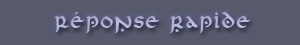1
2
3
4
5
6
7
8
9
10
11
12
13
14
15
16
17
18
19
20
21
22
23
24
25
26
27
28
29
30
31
32
33
34
35
36
37
38
39
40
41
42
43
44
45
46
47
48
49
50
51
52
53
54
55
56
57
58
59
60
61
62
63
64
65
66
67
68
69
70
71
72
73
74
75
76
77
78
79
80
81
82
83
84
85
86
87
88
89
90
91
92
93
94
95
96
97
98
99
100
101
102
103
104
105
106
107
108
109
110
111
112
113
114
115
116
117
118
119
120
121
122
123
124
125
126
127
128
129
130
131
132
133
134
135
136
137
138
139
140
141
142
143
144
145
146
147
148
149
150
151
152
153
154
155
156
157
158
159
160
161
162
163
164
165
166
167
168
169
170
171
172
173
174
175
176
177
178
179
180
181
182
183
184
185
186
187
188
189
190
191
192
193
194
195
196
197
198
199
200
201
202
203
204
205
206
207
208
209
210
211
212
213
214
215
216
217
218
219
220
221
222
223
224
225
226
227
228
229
230
231
232
233
234
235
236
237
238
239
240
241
242
243
244
245
246
247
248
249
250
251
252
253
254
255
256
257
258
259
260
261
262
263
264
265
266
267
268
269
270
271
272
273
274
275
276
277
278
279
280
281
282
283
284
285
286
287
288
289
290
291
292
293
294
295
296
297
298
299
300
301
302
303
304
305
306
307
308
309
310
311
312
313
314
315
316
317
318
319
320
321
322
323
324
325
326
327
328
329
330
331
332
333
334
335
336
337
338
339
340
341
342
343
344
345
346
347
348
349
350
351
352
353
354
355
356
357
358
359
360
361
362
363
364
365
366
367
368
369
370
371
372
373
374
375
376
377
378
379
380
381
382
383
384
385
386
387
388
389
390
391
392
393
394
395
396
397
398
399
400
401
402
403
404
405
406
407
408
409
410
411
412
413
414
415
416
417
418
419
420
421
422
423
424
425
426
427
428
429
430
431
432
433
434
| #===============================================================================
# This Script is made specfically for usage with GTBS version 1.5.1.4 by GubiD.
#===============================================================================
module GTBS
#=============================================================#
# ENGINE SETTINGS #
#=============================================================#
def self.font
return "Palatino Linotype"
end
Status_Gauge_Font_Size = 16
Screen_Size = ( VX == true ? [544,416] : [640,480] )
#-------------------------------------------------------------
# Recover After Battle?
#-------------------------------------------------------------
# Set based upon the below criteria
# 0 - Never Recover #default
# 1 - Neutrals Recover
# 2 - All Units Recover
#-------------------------------------------------------------
Recover_After_Battle = 0
#-------------------------------------------------------------
# Test Battle Map ID ( used for battle test in database )
#-------------------------------------------------------------
BTEST_ID = 5
BTEST_TBS = true
#-------------------------------------------------------------
# Set Battle Start and Congrats Text
#-------------------------------------------------------------
BATTLE_START = "-Début du combat-"#"-Battle Start-"
CONGRATULATIONS = "Victoire !"#"Congratulations!"
BATTLE_COMPLETE = "Le combat est terminé"#"Battle Complete"
ITEM_GAIN_TEXT = "Objets obtenus"#"Items Found"
THINKING_TEXT = "Décision en cours"#"Thinking"
#-------------------------------------------------------------
# Unknown Text - To be used when an enemy is marked to show unknown info
#-------------------------------------------------------------
Unknown_Text = "????"
#-------------------------------------------------------------
# Pop Damage Text
#-------------------------------------------------------------
Dodge_Text = "Esquive"#"Dodge"
Miss_Text = "Echec"#"Miss"
Critical_Text = "Critique"#"Critical"
Doom_Text = "Fatal !"#"Doom!"
#-------------------------------------------------------------
# Force Move then Action method
#-------------------------------------------------------------
FORCE_MOVE_THEN_ACT = false
#-------------------------------------------------------------
# Face Enemy When Battle Begins?
#-------------------------------------------------------------
FACE_ENEMY = true
#-------------------------------------------------------------
# Enable Act List (Action order list available from cancel menu)
#-------------------------------------------------------------
ACT_LIST = true
#-------------------------------------------------------------
# Default Victory Common Event
#-------------------------------------------------------------
VIC_COM = 2
#-------------------------------------------------------------
# Default Failure Common Event
#-------------------------------------------------------------
FAIL_COM = 1
#-------------------------------------------------------------
# Sets ability to attack allies along with enemies
# Default is TRU
#------------------------------------------------------------
ATTACK_ALLIES = true
#-------------------------------------------------------------
# Set ability for characters to walk through other team member squares
# Default is TRUE
#-------------------------------------------------------------
TEAM_THROUGH = true
#-------------------------------------------------------------
# Sets Damage Display during battle to POP individually or not
# Default is TRUE
#-------------------------------------------------------------
POP_DAMAGE_IND = true
#-------------------------------------------------------------
# Show Item/Gold Gain immediately when enemy is killed
#-------------------------------------------------------------
SHOW_ITEMGOLD_IMMEDIATELY = true
#-------------------------------------------------------------
# Remove Dead from map upon death?
# 0 = Do NOT remove any dead
# 1 = Remove Enemies Only
# 2 = Remove ALL dead
#-------------------------------------------------------------
REMOVE_DEAD = 1
#-------------------------------------------------------------
# USE_WAIT_SKILLS
#-------------------------------------------------------------
# This is so when a skill has been used it will check if it has a "casting time"
# If so, then the users skill will be queued for that user until the "casting time"
# has elapsed, thus casting the spell.
USE_WAIT_SKILLS = true
#-------------------------------------------------------------
# ALLOW_SKILL_TARGET of enemy not just tile
#-------------------------------------------------------------
# This option allows you to choose to cast your spell on the target.. thus, if
# they move it could affect others as well. (Just like in FFT for PSX!)
# This option only used when USE_WAIT_SKILLS enabled and using ATB system.
ALLOW_SKILL_TARGET = true
#-------------------------------------------------------------
# SCROLL_SPEED - 5 is default
#-------------------------------------------------------------
# Scroll speed controls the speed in which the screen will pan to the current target
# during battle
SCROLL_SPEED = 5
#-------------------------------------------------------------
# Action Confirmations
#-------------------------------------------------------------
MOVE_CONFIRM = true
ATTACK_CONFIRM = false #this applies to ALL actions ( Attack/Skill/Item )
WAIT_CONFIRM = false
#-------------------------------------------------------------
# Show Attackable Area after move?
#-------------------------------------------------------------
SHOW_MOVE_ATTACK = true
MOVE_INCLUDE_SPELL = true
#-------------------------------------------------------------
# Control Opacity (0-255)
#-------------------------------------------------------------
# This controls what opacity is set to all command windows.
CONTROL_OPACITY = 180
#-------------------------------------------------------------
# DIM OPACITY - used during team mode to visibly display who has already acted
#-------------------------------------------------------------
DIM_OPACITY = 120
#-------------------------------------------------------------
# Miss AnimationID - to be used when no target can be hit (attack/skill)
#-------------------------------------------------------------
MISS_ANIMATION = 255#103
#-------------------------------------------------------------
# Summon AnimationID - AnimationID from DB that should be used when a summon is
# called to the current battle map.
#-------------------------------------------------------------
SUMMON_ANIMATION = 25
#-------------------------------------------------------------
# Hide Cursor Position - Hide x,y,height info? (true or false)
#-------------------------------------------------------------
HIDE_CURSOR_POSITION_INFO = false
#-------------------------------------------------------------
# EXP GAIN OPTIONS
#-------------------------------------------------------------
LEVEL_GAIN_SE = "056-Right02" #when level is gained.. SE to play.
EXP_ALL = false #when true, all party receives exp
EXP_PER_HIT = true
POP_EXP = true #display EXP as popup (like damage), not intended to work with EXP_ALL
NEUTRAL_EXP = true #neutrals gain exp also?
GAIN_EXP_ON_MISS = false
#-------------------------------------------------------------
# Use Phase Music? Only used if in TEAM mode
#-------------------------------------------------------------
PHASE_MUSIC = true
#-------------------------------------------------------------
# Actor Music Setup
#-------------------------------------------------------------
# DEF_ACTOR_MUSIC if the Default music to be played when one is not specified
# for the ACTOR_TURN_MUSIC[ MAP_ID ]
#-------------------------------------------------------------
version_base = GTBS::VX == true ? "Battle4" : "044-Positive02"
DEF_ACTOR_MUSIC = version_base
ACTOR_TURN_MUSIC = {} #this is to initialize the music hash * DO NOT REMOVE *
ACTOR_TURN_MUSIC[1] = version_base
#-------------------------------------------------------------
# Enemy Music Setup
#-------------------------------------------------------------
# DEF_ENEMY_MUSIC if the Default music to be played when one is not specified
# for the ENEMY_TURN_MUSIC[ MAP_ID ]
#-------------------------------------------------------------
version_base = GTBS::VX == true ? "Battle7" : "043-Positive01"
DEF_ENEMY_MUSIC = version_base
ENEMY_TURN_MUSIC = {} #this is to initialize the music hash * DO NOT REMOVE *
ENEMY_TURN_MUSIC[1] = version_base
#-------------------------------------------------------------
# Actor Phase Music - reads the music name for the battle map
#-------------------------------------------------------------
def self.actor_phase_music
if ACTOR_TURN_MUSIC[$game_map.map_id] != nil
return ACTOR_TURN_MUSIC[$game_map.map_id]
else
return DEF_ACTOR_MUSIC
end
end
#-------------------------------------------------------------
# Enemy Phase Music - reads the music name for the battle map
#-------------------------------------------------------------
def self.enemy_phase_music
if ENEMY_TURN_MUSIC[$game_map.map_id] != nil
return ENEMY_TURN_MUSIC[$game_map.map_id]
else
return DEF_ENEMY_MUSIC
end
end
#-------------------------------------------------------------
# PREVEIW_DAMAGE
#-------------------------------------------------------------
# This options allows you to enable/disable damage preview for the status window
PREVIEW_DAMAGE = true
#-------------------------------------------------------------
# State ID Setup
#-------------------------------------------------------------
# Set these to the state id created in the database
DEF_STATE_ICON = "001-Weapon01"
CONFUSE_ID = 5 #RMVX Default
SLEEPING_ID = 6 #RMVX Default
PARALYZED_ID = 7 #RMVX Default
SLOW_ID = 16 #RMVX Default
CASTING_ID = 17
FLYING_ID = 18
WWATER_ID = 19 #walk on water
DONT_MOVE_ID = 20
DONT_ACT_ID = 21
KNOCK_BACK_ID = 22
DOOM_ID = 23
TELEPORT1_ID = 24
TELEPORT2_ID = 25
HASTE_ID = 26
COUNTER_ID = 27
#-------------------------------------------------------------
# In order to assign an enemy a flying/WalkOnWater state, you must ensure that
# the flying element is set, and be sure that your enemy has this item marked
# in their elements
#-------------------------------------------------------------
FLYING_ELEM_ID = 22
WWATER_ELEM_ID = 23
#-------------------------------------------------------------
# ALLOW_LSHAPE_FOR BOWS
#-------------------------------------------------------------
# This option will allow bows users to shoot in a L shape if desired
#-------------------------------------------------------------
BOW_LSHAPE = true
#-------------------------------------------------------------
# Hide Inactive Menu Commands
#-------------------------------------------------------------
HIDE_INACTIVE = true
#-------------------------------------------------------------
# Menu Commands
#-------------------------------------------------------------
# This allows you to replace your command names for the Actions window, without
# editing the codebase. Rather than just being a order based variable you will
# use as Hash that allows you to access information by a content name.
# Do NOT edit the left side of this or it will cause errors!
#-------------------------------------------------------------
# "Move" => "Mouvement"
# Also keep in mind that these are used as Defaults. So your SKILL, if configured
# in the skill section, may be repalced with something else like "Earth"
# or "Steal" accordingly.
#-------------------------------------------------------------
MENU_COMMANDS = {
"Move" => "Bouger",
"Attack" => Vocab.attack,
"Skill" => Vocab.skill,
"Item" => Vocab.item,
"Wait" => "Attendre",
"Defend" => Vocab.guard,
"Status" => Vocab.status
}
#-------------------------------------------------------------
# Menu Command Translation
#-------------------------------------------------------------
# This translates your menu commands into actions. To use this you must
# have the base command list option => all possible action names that trigger
# the stated action. This is usually a 1 to 1 relationship, but not for skills.
# Do NOT edit the left side of these or it will cause errors!
# Add each 'command' in an array to the right after a => like the below examples.
#-------------------------------------------------------------
# "Move" => ["Mouvement", "Movimento"],
# Keep in mind that menu commands from above, are automatically included. But
# any custom defined skill slot names must be added or the action will be ignored.
#-------------------------------------------------------------
MENU_COMMAND_Translation = {
"Move" => [ MENU_COMMANDS["Move"] ], #["Move"]
"Attack" => [ MENU_COMMANDS["Attack"] ], #["Attack"]
"Skill" => [ MENU_COMMANDS["Skill"] ], #["Skill"]
"Item" => [ MENU_COMMANDS["Item"] ], #["Item"]
"Wait" => [ MENU_COMMANDS["Wait"], MENU_COMMANDS["Defend"] ], #["Wait"]
"Status" => [ MENU_COMMANDS["Status"] ] }
#-------------------------------------------------------------
# Force Wait - After both move and action have been performed, force wait phase
#-------------------------------------------------------------
Force_Wait = false
#-------------------------------------------------------------
# Enable Move when active, for actors only
#-------------------------------------------------------------
ENABLE_MOVE_START = false
#-------------------------------------------------------------
# Reduce AT on Attack - reduces actor and enemy AT when attacked
#-------------------------------------------------------------
# This new interesting feature can cause you to utterly get wipped out if you
# dont plan your stategies well.
#-------------------------------------------------------------
REDUCE_AT_ON_ATTACK = true
REDUCE_AT_PERC = 5
#-------------------------------------------------------------
# Enable Move as variable - DO NOT USE THIS YET, IT IS STILL BUGGY AND NOT COMPLETE
#-------------------------------------------------------------
MOVE_VARIABLE = false
#-------------------------------------------------------------
# Use Encounter Position Moving?
#-------------------------------------------------------------
# This method works like this. The gist of it is that if you touch an enemy
# you must stop moving. So if you want to get to the back of an enemy you must
# walk 6 tiles to get from infront to behind them, instead of the normal 4.
# An example would be like this:
# new method: ### old method: ##
# # E #E
# ##A #A
# If the old move was attemped you would be forced to stop at the side of the
# enemy. Anyway, there is nothing like experimenting to understand something
# better. Best of luck!
#-------------------------------------------------------------
ENCOUNTER_MOVING_METHOD = false
#-------------------------------------------------------------
# Auto Doom Summons?
#-------------------------------------------------------------
DOOM_SUMMONS = true
#-------------------------------------------------------------
# Counter All - Forces defender to always return attack if physical and in
# attackable range
#-------------------------------------------------------------
COUNTER_ALL = true
COUNTER_TEAM = false
#-------------------------------------------------------------
# Turns until doom takes effect - especially for summons, so that
# its not so random
#-------------------------------------------------------------
def self.doom_turn?(id)
case id
when 36; return 9
else; return [2,rand(8)].max
end
end
#-------------------------------------------------------------
# Chain Lightning Effects - You can change the length of the curve and it
# will use it accordingly. All values are percentages of effect. 80% normal
# effect on 2nd target and 40% on 3rd...etc
#-------------------------------------------------------------
CHAIN_LIGHTNING_CURVE = [80,40,20]
#-----------------------------------------------------------
# Get Color
#-----------------------------------------------------------
# Used to define colors in the program. There is no actual mention
# of the name, so you can simply update the RGB of these to affect the game.
#-----------------------------------------------------------
def self.get_color(color)
case color
when "RED"
return Color.new(255,0,0,255)
when "BLUE"
return Color.new(0,0,255,255)
when "GREEN"
return Color.new(0,255,0,255)
when "YELLOW"
return Color.new(255,255,0,255)
when "PURPLE"
return Color.new(128,0,255,255)
when "ORANGE"
return Color.new(255,128,0,255)
when "BROWN"
return Color.new(128,64,0,255)
when "BLACK"
return Color.new(0,0,0,255)
when "WHITE"
return Color.new(255,255,255,255)
when "PINK"
return Color.new(255,128,255,255)
when "TAN"
return Color.new(200,200,110,255)
end
end
#------------------------------------------------------------
# DONT CHANGE THE BELOW SECTION
#------------------------------------------------------------
USING_MULTISLOT = defined?(G7_MS_MOD)
USING_ENHANCED_WEAPONS = ($enhancement_element_id != nil ? true : false)
end |

 Chat
Chat