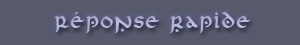De mémoire, il faut aller chercher le constructeur de la fenêtre de commandes de combat et commenter la ligne qui correspond à la compétence 2. De préférence, il faut aliaser la fonction en question dans un plugin pour que ce soit propre.
Dans rpg_scenes.js
1
2
3
4
5
6
7
8
9
| Scene_Battle.prototype.createActorCommandWindow = function() {
this._actorCommandWindow = new Window_ActorCommand();
this._actorCommandWindow.setHandler('attack', this.commandAttack.bind(this));
this._actorCommandWindow.setHandler('skill', this.commandSkill.bind(this));
//this._actorCommandWindow.setHandler('guard', this.commandGuard.bind(this));
this._actorCommandWindow.setHandler('item', this.commandItem.bind(this));
this._actorCommandWindow.setHandler('cancel', this.selectPreviousCommand.bind(this));
this.addWindow(this._actorCommandWindow);
}; |
Dans rpg_windows.js
1
2
3
4
5
6
7
8
| Window_ActorCommand.prototype.makeCommandList = function() {
if (this._actor) {
this.addAttackCommand();
this.addSkillCommands();
//this.addGuardCommand();
this.addItemCommand();
}
}; |
De mémoire, pas la peine de toucher au reste.
Pour le handler j'ai un doute, il me semble que la console n'est pas contente si ce n'est pas commenté. À tester.
Non, elle ne râle pas, en revanche, comme la commande n'existe plus, autant virer le bind aussi.
| 
 Chat
Chat