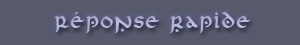Hello everbody!
This is the first "official" (and hopefully useful) DynRPG plugin of mine.
You can find information about DynRPG here: http://www.rpg-maker.fr/index.php?page=forum&id=19911
Source code and a demo project are included in the download.
readme.txt a dit: This DynRPG plugin allows you to use the mouse and all keys in your game.
>>> In the "demo" folder you can find a demo game.
>>> In the "src" folder you can find the source code of this plugin.
INSTALLATION
============
1) Make sure the DynRPG patch is installed at your game: http://cherrytree.at/dynrpg
2) Copy keyboard_mouse_input.dll into your game's DynPlugins folder.
3) Add a section [keyboard_mouse_input] to your game's DynRPG.ini where you can set the options of this plugin (see below).
OPTIONS
=======
You can set the following options in your DynRPG.ini file:
KeyAAASwitch=BBB
----------------
Assigns a switch to a key. The switch will be ON when the key is pressed, otherwise it will be OFF. AAA is the virtual key code of the key, BBB is the switch ID.
For a list of virtual key codes, see here: http://cherrytree.at/misc/vk.htm
Example:
Key65Switch=2
Assigned the "A" key (virtual key code 65) to switch #2.
You may use the same switch for more than one key, in this case the switch will be ON if at least one of the keys is pressed.
MouseXVar=AAA
MouseYVar=BBB
-------------
Assigns two variables (AAA and BBB) to the mouse position (X and Y coordinates).
COMMENT COMMANDS
================
There are also two comment commands which can be used to check one key or all key at once (use them in event comments):
(NOTE: You may use the prefix "V" for parameters to have the value of the parameter read from a variable. You can also use more than one "V" prefix.)
@CheckKey XXX, YYY
------------------
Checks whether the key with virtual key code XXX is pressed and sets the switch whose ID is YYY to ON or OFF accordingly.
Examples:
<> Comment: @CheckKey V3, 4
Checks the key whose virtual key code is stored in variable #3 and writes the result to switch #4.
<> Comment: @CheckKey 68, 101
Checks the "D" key (key code 68) and writes the result to switch #101.
@CheckAllKeys XXX
-----------------
Checks all keys (except for the mouse buttons). If no key is pressed variable #XXX will be set to zero, otherwise to the virtual key code of the key which is pressed.
If more than one key is pressed, the key with the lowest virtual key code is used. |
Download: http://cherrytree.at/download/?did=21
Best regards,
Cherry
| 
 Chat
Chat