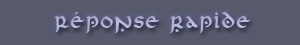Chat Chat |

|

Statistiques
Liste des
membres
Contact
Mentions légales
202 connectés actuellement
30749173 visiteurs
depuis l'ouverture
1600 visiteurs
aujourd'hui




Partenaires







Tous nos partenaires
Devenir
partenaire
Index du forum > Généralités > by anti-freak: [RM2k3 DynRPG Plugin] Pathfinding
| |||||||||||||||||||||||||||||||||
Merci de ne pas reproduire le contenu de ce site sans autorisation.
Contacter l'équipe - Mentions légales