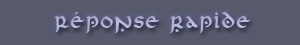1
2
3
4
5
6
7
8
9
10
11
12
13
14
15
16
17
18
19
20
21
22
23
24
25
26
27
28
29
30
31
32
33
34
35
36
37
38
39
40
41
42
43
44
45
46
47
48
49
50
51
52
53
54
55
56
57
58
59
60
61
62
63
64
65
66
67
68
69
70
71
72
73
74
75
76
77
78
79
80
81
82
83
84
85
86
87
88
89
90
91
92
93
94
95
96
97
98
99
100
101
102
103
104
105
106
107
108
109
110
111
112
113
114
115
116
117
118
119
120
121
122
123
124
125
126
127
128
129
130
131
132
133
134
135
136
137
138
139
140
141
142
143
144
145
146
147
148
149
150
151
152
153
154
| #===============================================================#
#>>>>>>>>>>>>>>>>>>>>>>>>>>>>SCRIPT<<<<<<<<<<<<<<<<<<<<<<<<<<<<<#
#===============================================================#
# #
# Emotions Script #
# by Ánemus (www.arcadiumrpg.net) #
# #
# This script shows emotions over the player or over the other #
# characters of the map. #
# #
# $scene.emotion(id,ev,image) #
# #
# For any comments: anemus@arcadiumrpg.net #
# #
#===============================================================#
#>>>>>>>>>>>>>>>>>>>>>>>>>>>SETTINGS<<<<<<<<<<<<<<<<<<<<<<<<<<<<#
#===============================================================#
# #
# Number of Repetitions or LOOP: #
# That's the number of times the animation of the emotion will #
# repeat. I recomend 1, because bigger numbers are just way to #
# repetitive. #
LOOP = 1
# #
# Delay: #
# That's the slowness of the animation. I recomend 3 or 4, #
# smaller numbers are like flashes, so they aren't really #
# useful. #
DELAY = 5
# #
# Deafult file for emotions: #
# This is a tool to make it easier to use, this way you just #
# write the id of the animation and the event where you want to #
# show it.
DEFAULTFILE = "Balloon"
# #
#===============================================================#
#>>>>>>>>>>>>>>>>>>>>>>>>>INSTRUCTIONS<<<<<<<<<<<<<<<<<<<<<<<<<<#
#===============================================================#
# #
# Whenever you want to use it just use Call Script command #
# then write: #
# $scene.emotion(id, ev, image) #
# Being id the number of the emotion in the file (the top one is#
# the 0 and the lowest one the 9), ev the event over which you #
# are showing the emotion (being -1 for the player and any #
# other number for events, and image, that is the image file #
# that you are using for the emotions. This file is to be placed#
# on Pictures folder and should be 256x320 px. #
# #
# Some tips: #
# If you are using the emotion file specified in DEFAULTFILE #
# you dont need to include it in the sentence. #
# $scene.emotion(id, ev) #
# Now if you are using the default file and also placing the #
# emotion on the main character, the sentence is reduced to: #
# $scene.emotion(id) #
# #
#===============================================================#
#>>>>>>>>>>>>>>>>>>>>>>>>>>>>>END<<<<<<<<<<<<<<<<<<<<<<<<<<<<<<<#
#===============================================================#
#===============================================================#
#>>>>>>>>>>>>>>>>>>>>>>>>>>>>CODE<<<<<<<<<<<<<<<<<<<<<<<<<<<<<<<#
#===============================================================#
class Sprite_Character < RPG::Sprite
alias :old_updateEmo :update
def update
old_updateEmo
if @frames != nil
@pic.x = (@character.screen_x + 5)
@pic.y = (@character.screen_y - @ph - @ch.to_i+2)
if @frames > (1 + LOOP*7)*DELAY
@pic.zoom_x = 0.6
@pic.zoom_y = 0.6
@pic.opacity = 100
@frames -= 1
return
elsif @frames > (LOOP*7)*DELAY
@pic.zoom_x = 1
@pic.zoom_y = 1
@pic.opacity = 255
@frames -= 1
@iframe = 1
@gota = 0
return
elsif @frames == 0
@frames = nil
@pic.bitmap.dispose
@pic.dispose
@picid = nil
return
else
@pic.bitmap.clear
@pic.bitmap.blt(0,0,RPG::Cache.picture(@picig),Rect.new(@iframe*32, @picid*32, 32, 32))
@pic.zoom_x = 1
@pic.zoom_y = 1
@pic.opacity = 255
@frames -= 1
if @gota == DELAY
@iframe += 1
if @iframe > 7
@iframe = 1
end
@gota = 0
end
@gota +=1
end
end
end
def emotion (id,ig="Balloon",wt=false)
@frames = (2 + LOOP*7)*DELAY
@picid = id > 9 ? 9 : id
@picig = ig
@pic = Sprite.new
@pic.bitmap = Bitmap.new(32,32)
@pic.bitmap.blt(0, 0, RPG::Cache.picture(@picig), Rect.new(0,32*@picid,32,32))
@pic.ox = @pic.bitmap.width / 2
@pic.oy = @ph = @pic.bitmap.height / 2
@pic.z = 100
if wt
return @frames
else
return 0
end
end
def dispose
super
if @pic != nil
@pic.bitmap.dispose
@pic.dispose
end
end
end
class Spriteset_Map
def emotion (id,ev=-1,ig=DEFAULTFILE,wt=false)
if ev.to_i > -1
@frames = @character_sprites[ev].emotion (id,ig,wt)
else
@frames = @character_sprites[@character_sprites.size - 1].emotion(id,ig,wt)
end
return @frames
end
end
class Scene_Map
def emotion (id,ev=-1,ig=DEFAULTFILE,wt=false)
$game_system.map_interpreter.wait_count = @spriteset.emotion (id,ev,ig,wt)
end
end
class Interpreter
def wait_count=(frames)
@wait_count = frames.to_i
end
end |

 Chat
Chat