❤ 0 Bon, je post mon premier script: Il permet de pouvoirs charger ou de faire une nouvelle partie depuis le menu, pendant le jeu, au lieu de quiter puis de charger.
Créez un script au dessus de main et appellez le comme vous voulez.
Voila le script a mettre:
1
2
3
4
5
6
7
8
9
10
11
12
13
14
15
16
17
18
19
20
21
22
23
24
25
26
27
28
29
30
31
32
33
34
35
36
37
38
39
40
41
42
43
44
45
46
47
48
49
50
51
52
53
54
55
56
57
58
59
60
61
62
63
64
65
66
67
68
69
70
71
72
73
74
75
76
77
78
79
80
81
82
83
84
85
86
87
88
89
90
91
92
93
94
95
96
97
98
99
100
101
102
103
104
105
106
107
108
109
110
111
112
113
114
115
116
117
118
119
120
121
122
123
124
125
126
127
128
129
130
131
132
133
134
135
136
137
138
139
140
141
142
143
144
145
146
147
148
149
150
151
152
153
154
155
156
157
158
159
160
161
162
163
164
165
166
167
168
169
170
171
172
173
174
175
176
177
178
179
180
181
182
183
184
185
186
187
188
189
190
191
192
193
194
195
196
197
198
199
200
201
202
203
204
205
206
207
208
209
210
211
212
213
214
215
216
217
218
219
220
221
222
223
224
225
226
227
228
229
230
231
232
233
234
235
236
237
238
239
240
241
242
243
244
245
246
247
248
249
250
251
252
253
254
255
256
| #==============================================================================
# ■ Scene_Menu
#------------------------------------------------------------------------------
# メニュー画面の処理を行うクラスです。
#==============================================================================
class Scene_Menu
#--------------------------------------------------------------------------
# ● オブジェクト初期化
# menu_index : コマンドのカーソル初期位置
#--------------------------------------------------------------------------
def initialize(menu_index = 0)
@menu_index = menu_index
end
#--------------------------------------------------------------------------
# ● メイン処理
#--------------------------------------------------------------------------
def main
# コマンドウィンドウを作成
s1 = $data_system.words.item
s2 = $data_system.words.skill
s3 = $data_system.words.equip
s4 = "État"
s5 = "Sauvegarder"
s6 = "Charger"
s7 = "Nouvelle partie"
s8 = "Quitter"
@command_window = Window_Command.new(160, [s1, s2, s3, s4, s5, s6, s7, s8])
@command_window.index = @menu_index
# パーティ人数が 0 人の場合
if $game_party.actors.size == 0
# アイテム、スキル、装備、ステータスを無効化
@command_window.disable_item(0)
@command_window.disable_item(1)
@command_window.disable_item(2)
@command_window.disable_item(3)
end
# セーブ禁止の場合
if $game_system.save_disabled
# セーブを無効にする
@command_window.disable_item(4)
end
# プレイ時間ウィンドウを作成
@playtime_window = Window_PlayTime.new
@playtime_window.x = 0
@playtime_window.y = 320
# ゴールドウィンドウを作成
@gold_window = Window_Gold.new
@gold_window.x = 0
@gold_window.y = 416
# ステータスウィンドウを作成
@status_window = Window_MenuStatus.new
@status_window.x = 160
@status_window.y = 0
# トランジション実行
Graphics.transition
# メインループ
loop do
# ゲーム画面を更新
Graphics.update
# 入力情報を更新
Input.update
# フレーム更新
update
# 画面が切り替わったらループを中断
if $scene != self
break
end
end
# トランジション準備
Graphics.freeze
# ウィンドウを解放
@command_window.dispose
@playtime_window.dispose
@gold_window.dispose
@status_window.dispose
end
#--------------------------------------------------------------------------
# ● フレーム更新
#--------------------------------------------------------------------------
def update
# ウィンドウを更新
@command_window.update
@playtime_window.update
@gold_window.update
@status_window.update
# コマンドウィンドウがアクティブの場合: update_command を呼ぶ
if @command_window.active
update_command
return
end
# ステータスウィンドウがアクティブの場合: update_status を呼ぶ
if @status_window.active
update_status
return
end
end
#--------------------------------------------------------------------------
# ● フレーム更新 (コマンドウィンドウがアクティブの場合)
#--------------------------------------------------------------------------
def update_command
# B ボタンが押された場合
if Input.trigger?(Input::B)
# キャンセル SE を演奏
$game_system.se_play($data_system.cancel_se)
# マップ画面に切り替え
$scene = Scene_Map.new
return
end
# C ボタンが押された場合
if Input.trigger?(Input::C)
# パーティ人数が 0 人で、セーブ、ゲーム終了以外のコマンドの場合
if $game_party.actors.size == 0 and @command_window.index < 4
# ブザー SE を演奏
$game_system.se_play($data_system.buzzer_se)
return
end
# コマンドウィンドウのカーソル位置で分岐
case @command_window.index
when 0 # アイテム
# 決定 SE を演奏
$game_system.se_play($data_system.decision_se)
# アイテム画面に切り替え
$scene = Scene_Item.new
when 1 # スキル
# 決定 SE を演奏
$game_system.se_play($data_system.decision_se)
# ステータスウィンドウをアクティブにする
@command_window.active = false
@status_window.active = true
@status_window.index = 0
when 2 # 装備
# 決定 SE を演奏
$game_system.se_play($data_system.decision_se)
# ステータスウィンドウをアクティブにする
@command_window.active = false
@status_window.active = true
@status_window.index = 0
when 3 # ステータス
# 決定 SE を演奏
$game_system.se_play($data_system.decision_se)
# ステータスウィンドウをアクティブにする
@command_window.active = false
@status_window.active = true
@status_window.index = 0
when 4 # セーブ
# セーブ禁止の場合
if $game_system.save_disabled
# ブザー SE を演奏
$game_system.se_play($data_system.buzzer_se)
return
end
# 決定 SE を演奏
$game_system.se_play($data_system.decision_se)
# セーブ画面に切り替え
$scene = Scene_Save.new
when 5 # ゲーム終了
# 決定 SE を演奏
$game_system.se_play($data_system.decision_se)
# ゲーム終了画面に切り替え
$scene = Scene_Load_Plus.new
when 6 # ゲーム終了
# 決定 SE を演奏
$game_system.se_play($data_system.decision_se)
# ゲーム終了画面に切り替え
command_new_game
when 7 # ゲーム終了
# 決定 SE を演奏
$game_system.se_play($data_system.decision_se)
# ゲーム終了画面に切り替え
$scene = Scene_End.new
end
return
end
end
#--------------------------------------------------------------------------
# ● コマンド : ニューゲーム
#--------------------------------------------------------------------------
def command_new_game
# 決定 SE を演奏
$game_system.se_play($data_system.decision_se)
# BGM を停止
Audio.bgm_stop
# プレイ時間計測用のフレームカウントをリセット
Graphics.frame_count = 0
# 各種ゲームオブジェクトを作成
$game_temp = Game_Temp.new
$game_system = Game_System.new
$game_switches = Game_Switches.new
$game_variables = Game_Variables.new
$game_self_switches = Game_SelfSwitches.new
$game_screen = Game_Screen.new
$game_actors = Game_Actors.new
$game_party = Game_Party.new
$game_troop = Game_Troop.new
$game_map = Game_Map.new
$game_player = Game_Player.new
# 初期パーティをセットアップ
$game_party.setup_starting_members
# 初期位置のマップをセットアップ
$game_map.setup($data_system.start_map_id)
# プレイヤーを初期位置に移動
$game_player.moveto($data_system.start_x, $data_system.start_y)
# プレイヤーをリフレッシュ
$game_player.refresh
# マップに設定されている BGM と BGS の自動切り替えを実行
$game_map.autoplay
# マップを更新 (並列イベント実行)
$game_map.update
# マップ画面に切り替え
$scene = Scene_Map.new
end
#--------------------------------------------------------------------------
# ● フレーム更新 (ステータスウィンドウがアクティブの場合)
#--------------------------------------------------------------------------
def update_status
# B ボタンが押された場合
if Input.trigger?(Input::B)
# キャンセル SE を演奏
$game_system.se_play($data_system.cancel_se)
# コマンドウィンドウをアクティブにする
@command_window.active = true
@status_window.active = false
@status_window.index = -1
return
end
# C ボタンが押された場合
if Input.trigger?(Input::C)
# コマンドウィンドウのカーソル位置で分岐
case @command_window.index
when 1 # スキル
# このアクターの行動制限が 2 以上の場合
if $game_party.actors[@status_window.index].restriction >= 2
# ブザー SE を演奏
$game_system.se_play($data_system.buzzer_se)
return
end
# 決定 SE を演奏
$game_system.se_play($data_system.decision_se)
# スキル画面に切り替え
$scene = Scene_Skill.new(@status_window.index)
when 2 # 装備
# 決定 SE を演奏
$game_system.se_play($data_system.decision_se)
# 装備画面に切り替え
$scene = Scene_Equip.new(@status_window.index)
when 3 # ステータス
# 決定 SE を演奏
$game_system.se_play($data_system.decision_se)
# ステータス画面に切り替え
$scene = Scene_Status.new(@status_window.index)
end
return
end
end
end |
Ensuite, créez un autre script et appellez le: Scene_Load_Plus, et mettez dedans:
1
2
3
4
5
6
7
8
9
10
11
12
13
14
15
16
17
18
19
20
21
22
23
24
25
26
27
28
29
30
31
32
33
34
35
36
37
38
39
40
41
42
43
44
45
46
47
48
49
50
51
52
53
54
55
56
57
58
59
60
61
62
63
64
65
66
67
68
69
70
71
72
73
74
75
76
77
78
79
80
81
82
83
84
85
86
87
88
89
90
91
92
93
| #==============================================================================
# ■ Scene_Load_Plus
#------------------------------------------------------------------------------
# ロード画面の処理を行うクラスです。
#==============================================================================
class Scene_Load_Plus < Scene_File
#--------------------------------------------------------------------------
# ● オブジェクト初期化
#--------------------------------------------------------------------------
def initialize
# テンポラリオブジェクトを再作成
$game_temp = Game_Temp.new
# タイムスタンプが最新のファイルを選択
$game_temp.last_file_index = 0
latest_time = Time.at(0)
for i in 0..3
filename = make_filename(i)
if FileTest.exist?(filename)
file = File.open(filename, "r")
if file.mtime > latest_time
latest_time = file.mtime
$game_temp.last_file_index = i
end
file.close
end
end
super("Charger quelle partie?")
end
#--------------------------------------------------------------------------
# ● 決定時の処理
#--------------------------------------------------------------------------
def on_decision(filename)
# ファイルが存在しない場合
unless FileTest.exist?(filename)
# ブザー SE を演奏
$game_system.se_play($data_system.buzzer_se)
return
end
# ロード SE を演奏
$game_system.se_play($data_system.load_se)
# セーブデータの書き込み
file = File.open(filename, "rb")
read_save_data(file)
file.close
# BGM、BGS を復帰
$game_system.bgm_play($game_system.playing_bgm)
$game_system.bgs_play($game_system.playing_bgs)
# マップを更新 (並列イベント実行)
$game_map.update
# マップ画面に切り替え
$scene = Scene_Map.new
end
#--------------------------------------------------------------------------
# ● キャンセル時の処理
#--------------------------------------------------------------------------
def on_cancel
# キャンセル SE を演奏
$game_system.se_play($data_system.cancel_se)
# タイトル画面に切り替え
$scene = Scene_Menu.new
end
#--------------------------------------------------------------------------
# ● セーブデータの読み込み
# file : 読み込み用ファイルオブジェクト (オープン済み)
#--------------------------------------------------------------------------
def read_save_data(file)
# セーブファイル描画用のキャラクターデータを読み込む
characters = Marshal.load(file)
# プレイ時間計測用のフレームカウントを読み込む
Graphics.frame_count = Marshal.load(file)
# 各種ゲームオブジェクトを読み込む
$game_system = Marshal.load(file)
$game_switches = Marshal.load(file)
$game_variables = Marshal.load(file)
$game_self_switches = Marshal.load(file)
$game_screen = Marshal.load(file)
$game_actors = Marshal.load(file)
$game_party = Marshal.load(file)
$game_troop = Marshal.load(file)
$game_map = Marshal.load(file)
$game_player = Marshal.load(file)
# マジックナンバーがセーブ時と異なる場合
# (エディタで編集が加えられている場合)
if $game_system.magic_number != $data_system.magic_number
# マップをリロード
$game_map.setup($game_map.map_id)
$game_player.center($game_player.x, $game_player.y)
end
# パーティメンバーをリフレッシュ
$game_party.refresh
end
end |
Le script fonctionne chez moi, alors il y a aucune raison qu'il ne fonctionne pas chez vous ^^
| 
 Chat
Chat
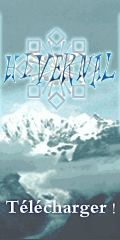




















 "
"
