❤ 0 Ce script vous permet de faire apparaitre vos points de vie sur la map, il est configurez pour 4 personnage mais est facilement modifiable , pour toute aide contactez moi via mon site web.
Créez un script et appelez le " Window_Vie " puis inserez le code ci dessous
1
2
3
4
5
6
7
8
9
10
11
12
13
14
15
16
17
18
19
20
21
22
23
24
25
26
27
28
29
30
31
32
33
34
35
36
37
38
39
40
41
42
43
44
45
46
47
48
49
| #==============================================================================
# Window_Vie
#------------------------------------------------------------------------------
#Scrip crée par Matkilsa
#Permet d'avoir une fenetre avec les points de vie qui
# s'affiche sur la map
#Pour toute aide rendez vous sur www.studio-matkilsa.com
#==============================================================================
class Window_Vie < Window_Base
#--------------------------------------------------------------------------
# ? ?????????
#--------------------------------------------------------------------------
def initialize
super(0, 0, 160 * $game_party.actors.size, 90)
self.contents = Bitmap.new(width - 32, height - 32)
self.contents.font.name = $fontface
self.contents.font.size = $fontsize
@item_max = $game_party.actors.size
refresh
end
#--------------------------------------------------------------------------
# ? ??????
#--------------------------------------------------------------------------
def refresh
self.contents.clear
for i in 0...$game_party.actors.size
x = 4 + i* 145
y = 10
actor = $game_party.actors[i]
draw_actor_name(actor, x + 0, y + -10)
draw_actor_hp(actor, x + 0, y + 25)
end
end
end
class Scene_Map
alias old_main main
def main
@hp = Window_Vie.new
#Opacité de la fenetre sur la map
@hp.back_opacity = 160
old_main
@hp.dispose
end
end |
| 
 Chat
Chat