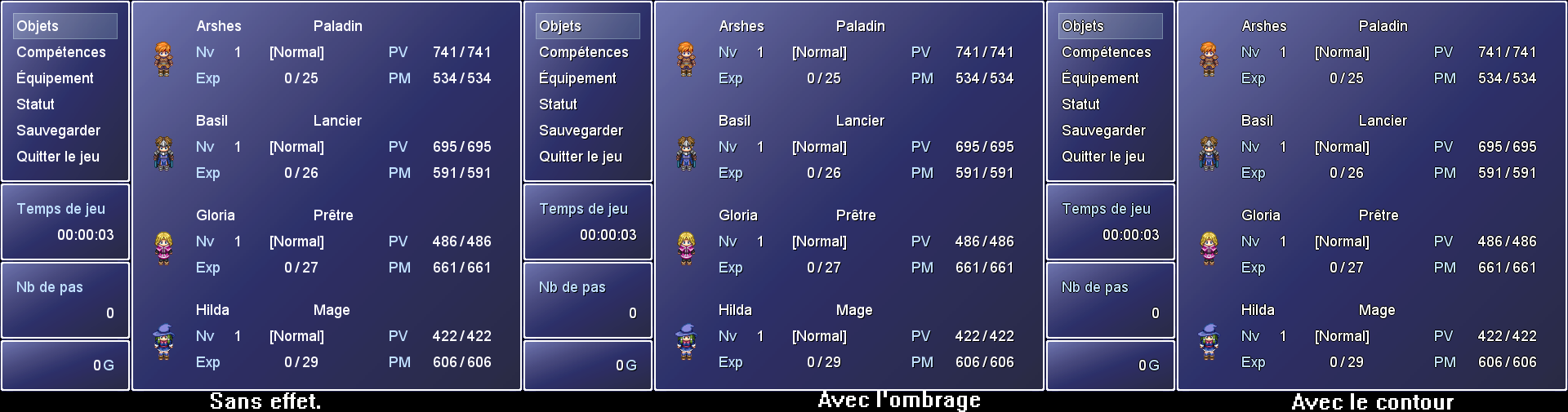❤ 0 Salut, j'ai trouvé un script qui permet de donner de l'ombrage ou des contours noir aux lettres comme sur VX ou 2k3
L'auteur est Ultimate Jesus.
Il faut mettre le script aux dessus de Main.
Le script original, pour l'ombrage :
1
2
3
4
5
6
7
8
9
10
11
12
13
14
15
16
17
18
19
20
21
22
23
24
25
26
27
28
29
30
31
32
33
34
35
36
37
38
39
40
41
42
| #===============================
# ■ Bitmap.draw_text
# Ultimate Jesus
#-------------------------------------
# Aliases and redefines draw_text so that a shadow is drawn
# Made by: Ultimate Jesus
#======================================
class Bitmap
ShadowIndent = 1 # Size of the shadow (usually 1..3)
ShadowColour = Color.new(0, 0, 0, 255)# the colour of the shadow
# the 4th value is transparency (0-255)
unless @ja_ta_feito == 1 # Fix for F12 Rebot by P@nCHo
alias draw_text_plain draw_text
@ja_ta_feito = 1
end
def draw_text(arg1 = 0, arg2 = 0, arg3 = 0, arg4 = 0, arg5 = 0, arg6 = 0)
if arg1.is_a?(Rect)
x = arg1.x
y = arg1.y
width = arg1.width
height = arg1.height
string = arg2
align = arg3
else
x = arg1
y = arg2
width = arg3
height = arg4
string = arg5
align = arg6
end
colour = self.font.color.dup
self.font.color = ShadowColour
draw_text_plain(x + ShadowIndent, y + ShadowIndent, width, height, string, align)
self.font.color = colour
draw_text_plain(x, y, width, height, string, align)
end
end |
Et, pour vous faire cadeau, j'ai modifié ci-dessous le script pour donner les contours noirs aux lettres :
1
2
3
4
5
6
7
8
9
10
11
12
13
14
15
16
17
18
19
20
21
22
23
24
25
26
27
28
29
30
31
32
33
34
35
36
37
38
39
40
41
42
43
44
45
| #===============================
# ■ Bitmap.draw_text
#-------------------------------------
# Aliases and redefines draw_text so that a shadow is drawn
# Made by: Ultimate Jesus
# Edited by Catskart
#======================================
class Bitmap
ShadowIndent = 1 # Size of the shadow (usually 1..3)
ShadowColour = Color.new(0, 0, 0, 255)# the colour of the shadow
# the 4th value is transparency (0-255)
unless @ja_ta_feito == 1 # Fix for F12 Rebot by P@nCHo
alias draw_text_plain draw_text
@ja_ta_feito = 1
end
def draw_text(arg1 = 0, arg2 = 0, arg3 = 0, arg4 = 0, arg5 = 0, arg6 = 0)
if arg1.is_a?(Rect)
x = arg1.x
y = arg1.y
width = arg1.width
height = arg1.height
string = arg2
align = arg3
else
x = arg1
y = arg2
width = arg3
height = arg4
string = arg5
align = arg6
end
colour = self.font.color.dup
self.font.color = ShadowColour
draw_text_plain(x + ShadowIndent, y, width, height, string, align)
draw_text_plain(x - ShadowIndent, y, width, height, string, align)
draw_text_plain(x, y + ShadowIndent, width, height, string, align)
draw_text_plain(x, y - ShadowIndent, width, height, string, align)
self.font.color = colour
draw_text_plain(x, y, width, height, string, align)
end
end |
Screenshots :
Spoiler (cliquez pour afficher)
|

 Chat
Chat