|
Bienvenue
visiteur !

|
Statistiques
Liste des
membres
Contact
Mentions légales
340 connectés actuellement
31139125 visiteurs
depuis l'ouverture
3111 visiteurs
aujourd'hui




Partenaires









Tous nos partenaires
Devenir
partenaire
|

❤ 0 Auteur : Illusion
Nombre de scripts : 4 + une modification de script
Source : RPG Creative
Salut je vous présente se script qui permet d'avoir des barres de chargement.
Installation
A placer au-dessus de Main.
1
2
3
4
5
6
7
8
9
10
11
12
13
14
15
16
17
18
19
20
21
| # A gradient bar... no need to explain :P
# Made By Illusion
class Bitmap
def gradient_fill_rect(x, y, width = nil, height = nil, color = nil)
if x.is_a?(Rect)
color = y
height = x.height
end
origin_aplha = color.alpha
temp_color_alpha = 0
for i in 0...height
temp_color_alpha += origin_aplha / height.to_f
temp_color = Color.new(color.red, color.green, color.blue, temp_color_alpha)
if x.is_a?(Rect)
self.fill_rect(x, temp_color)
else
self.fill_rect(x, y + i, width, height - i, temp_color)
end
end
end
end |
Faites un nouveau script et collez le code ci-dessous et nommez le "Game_System"
1
2
3
4
5
6
7
8
9
10
11
12
13
14
15
16
| class Game_System
#--------------------------------------------------------------------------
# ● Returns the default windowskin name.
#--------------------------------------------------------------------------
def windowskin_name
if @windowskin_name == nil
begin
return $data_system.windowskin_name
rescue
return '001-Blue01'
end
else
return @windowskin_name
end
end
end |
Faites un nouveau script et collez le code ci-dessous et nommez le "Window_Base"
1
2
3
4
5
6
7
8
9
10
11
12
13
14
15
16
17
18
19
20
21
22
23
24
25
26
27
28
29
30
31
32
33
34
35
36
37
38
39
40
41
42
43
44
45
46
47
48
49
50
51
52
53
54
55
56
57
58
59
60
61
62
63
64
65
66
67
68
69
70
71
72
73
74
75
76
77
78
| # ■ Window_Base
#------------------------------------------------------------------------------
# Some modifications to make some special effects.
# By : Illusion
# Descriptions :
# self.shake = true >> Will shake the window and its contents.
# self.bounce(x or y or both) >> Will "bounce" the window up, donw, left and right.
# self.continuous_transparency = true >> Will make the window fade in and out.
# Before setting one these settings in your scene do this :
# @window_thing.x = desired x
# @window_thing.y = desired y
# @window_thing.update
# @window_thing.effect_attribute = true or false
#==============================================================================
class Window_Base
attr_accessor :shake
attr_accessor :bounce_x
attr_accessor :bounce_y
attr_accessor :continuous_transparency
alias effects_initialize initialize
alias effects_update update
def initialize(x, y, width, height)
@old_x = x
@old_y = y
effects_initialize(x, y, width, height)
self.shake = false
self.bounce_x = false
self.bounce_y = false
self.continuous_transparency = false
end
def update
@old_x = self.x unless move_effects
@old_y = self.y unless move_effects
effects_update
# If the window has a shake status, shake it.
if self.shake
self.x = @old_x + rand(5)
self.y = @old_y - rand(5)
end
# If the window has a bouncing status, move it.
if self.bounce_y
@down = true if self.y < @old_y - 40
@down = false if self.y > @old_y+ 10
self.y += 1 if @down
self.y -= 1 unless @down
end
if self.bounce_x
@left = true if self.x < @old_x - 20
@left = false if self.x > @old_x + 30
self.x += 1 if @left
self.x -= 1 unless @left
end
# If the window has a transparency status, change its transparency it.
if self.continuous_transparency
@opacity_up = true if self.opacity <= 10
@opacity_up = false if self.opacity >= 255
self.opacity += 2 if @opacity_up
self.opacity -= 2 unless @opacity_up
end
end
#-------------------------------------------------------------
# ● Enables bouncing effect
#-------------------------------------------------------------
def bounce
self.bounce_x = self.bounce_y = true
end
#-------------------------------------------------------------
# ● Checks that no window effect is active.
#-------------------------------------------------------------
def move_effects
a = false
a = true if self.bounce_x
a = true if self.bounce_y
a = true if self.shake
return a
end
end |
Faites un nouveau script et collez le code ci-dessous et nommez le "Window_Load_Data"
1
2
3
4
5
6
7
8
9
10
11
12
13
14
15
16
17
18
19
20
21
22
23
24
25
26
27
28
29
30
31
32
33
34
35
36
| #==============================================================================
# ■ Window_Load_Data
#------------------------------------------------------------------------------
# Shows the loading data bar and percentage.
# By : Illusion
#==============================================================================
class Window_Load_Data < Window_Base
attr_accessor :text
attr_accessor :color
#--------------------------------------------------------------------------
# ● Initializes the window.
#--------------------------------------------------------------------------
def initialize
super(190, 206, 250 + 32, 30 + 32 - 15)
self.contents = Bitmap.new(250, 32 - 6)
self.contents.font.name = $defaultfonttype
self.contents.font.size = 16
self.contents.font.color = Color.new(255, 255, 255, 255)
@text = ""
@color = Color.new(0, 0, 0, 255)
self.visible = true
end
#--------------------------------------------------------------------------
# ● Updates the bar and the text.
#--------------------------------------------------------------------------
def set_text_and_bar(percentage)
percentage = percentage.floor.to_i
update
# Clears the contents.
self.contents.clear
self.contents.gradient_fill_rect(0, 0, (percentage / 100.0 * self.contents.width), self.contents.height, @color)
text = @text+percentage.to_s+'%'
self.contents.draw_text(8, -4, text.size * 32, 32, text, 0)
end
end |
Faites un nouveau script et collez le code ci-dessous et nommez le "Scene_Title"
1
2
3
4
5
6
7
8
9
10
11
12
13
14
15
16
17
18
19
20
21
22
23
24
25
26
27
28
29
30
31
32
33
34
35
36
37
38
39
40
41
42
43
44
45
46
47
48
49
50
51
52
53
54
55
56
57
58
59
60
61
62
63
64
65
66
67
68
69
70
71
72
73
74
75
76
77
78
79
80
81
82
83
84
85
86
87
88
89
90
91
92
93
94
95
96
97
98
99
100
101
102
103
104
105
106
107
108
109
110
111
112
113
114
115
116
117
118
119
120
121
122
123
124
125
126
127
128
129
130
131
132
133
134
135
136
137
138
139
140
141
142
143
144
145
146
147
148
149
150
151
152
153
154
155
156
157
158
159
160
161
162
163
164
165
166
167
168
169
170
171
172
173
174
175
176
177
178
179
180
181
182
183
184
185
186
187
188
189
190
191
192
193
194
195
196
197
198
199
200
201
202
203
204
205
206
207
208
209
210
211
212
213
214
215
216
217
218
219
220
221
222
223
224
225
226
227
228
229
230
231
232
233
234
235
236
237
238
239
240
241
242
243
244
245
246
247
248
249
250
251
252
253
254
255
256
257
258
259
260
261
262
263
264
265
266
267
268
269
270
271
272
273
274
275
276
277
278
279
280
281
282
283
284
285
286
287
288
289
290
291
292
293
294
295
296
297
298
299
300
301
302
| #==============================================================================
# ■ Scene_Title
#------------------------------------------------------------------------------
# Custom load window added.
# By Illusion
#==============================================================================
class Scene_Title
#--------------------------------------------------------------------------
# ● Main
#--------------------------------------------------------------------------
def main
# Go to B_TEST if user is testing a batttle.
if $BTEST
battle_test
return
end
# Create a new game_system
$game_system = Game_System.new
# Create the Sprites and windows.
@sprite = Sprite.new
@sprite.bitmap = RPG::Cache.title(load_data("Data/System.rxdata").title_name)
# If data is already loaded, skip this part.
if $data_system == nil
Graphics.transition
@window = Window_Load_Data.new
@window.color = Color.new(rand(255), rand(255), rand(255), 255)
@window.width = 283
@window.height = 60
load_hero_data
@window.color.set(rand(255), rand(255), rand(255))
load_class_data
@window.color.set(rand(255), rand(255), rand(255))
load_skill_data
@window.color.set(rand(255), rand(255), rand(255))
load_item_data
@window.color.set(rand(255), rand(255), rand(255))
load_weapons_data
@window.color.set(rand(255), rand(255), rand(255))
load_armor_data
@window.color.set(rand(255), rand(255), rand(255))
load_ennemy_data
@window.color.set(rand(255), rand(255), rand(255))
load_troop_data
@window.color.set(rand(255), rand(255), rand(255))
load_states_data
@window.color.set(rand(255), rand(255), rand(255))
load_animations_data
@window.color.set(rand(255), rand(255), rand(255))
load_tilesets_data
@window.color.set(rand(255), rand(255), rand(255))
load_common_events_data
@window.color.set(rand(255), rand(255), rand(255))
load_system_data
Graphics.freeze
@window.dispose
end
# Define the commands.
s1 = "New Game"
s2 = "Continue"
s3 = "Exit"
@command_window = Window_Command.new(192, [s1, s2, s3])
@command_window.back_opacity = 160
@command_window.x = 320 - @command_window.width / 2
@command_window.y = 288
@command_window.update
# Makes the command window bounce, removed if not desired.
@command_window.bounce
# Checks if a save file exists.
@continue_enabled = false
for i in 0..3
if FileTest.exist?("Save#{i+1}.sav")
@continue_enabled = true
end
end
# Disable the command if no save file exists, otherwise, place cursor on the continue option.
if @continue_enabled
@command_window.index = 1
else
@command_window.disable_item(1)
end
# Play title BGM.
$game_system.bgm_play($data_system.title_bgm)
# Stop the ME and BGS.
Audio.me_stop
Audio.bgs_stop
# De-freeze the screen.
Graphics.transition
# メインループ
loop do
# Update the screen.
Graphics.update
# Update the keyboard input.
Input.update
# Update.
update
# If $scene is not a Scene_Title, break.
if $scene != self
break
end
end
# Freezes the screen.
Graphics.freeze
# Release all the bitmaps / erase them.
@command_window.dispose
@sprite.bitmap.dispose
@sprite.dispose
end
#--------------------------------------------------------------------------
# ● Load Hero data
#--------------------------------------------------------------------------
def load_hero_data
@window.text = 'Chargement personnages '
size = load_data("Data/Actors.rxdata").size
$data_actors = []
for i in 0...size + 1
$data_actors[i] = load_data("Data/Actors.rxdata")[i]
@window.set_text_and_bar((i / size.to_f * 100).to_i)
Graphics.update
Input.update
end
end
#--------------------------------------------------------------------------
# ● Load class data
#--------------------------------------------------------------------------
def load_class_data
@window.text ='Chargement classes '
size = load_data("Data/Classes.rxdata").size
$data_classes = []
for i in 0...size + 1
$data_classes[i] = load_data("Data/Classes.rxdata")[i]
@window.set_text_and_bar((i / size.to_f * 100).to_i)
Graphics.update
Input.update
end
end
#--------------------------------------------------------------------------
# ● Load skill data
#--------------------------------------------------------------------------
def load_skill_data
@window.text = 'Chargement compétences '
size = load_data("Data/Skills.rxdata").size
$data_skills = []
for i in 0...size + 1
$data_skills[i] = load_data("Data/Skills.rxdata")[i]
@window.set_text_and_bar((i / size.to_f * 100).to_i)
Graphics.update
Input.update
end
end
#--------------------------------------------------------------------------
# ● Load item data
#--------------------------------------------------------------------------
def load_item_data
@window.text = 'Chargement Objets '
size = load_data("Data/Items.rxdata").size
$data_items = []
for i in 0...size + 1
$data_items[i] = load_data("Data/Items.rxdata")[i]
@window.set_text_and_bar((i / size.to_f * 100).to_i)
Graphics.update
Input.update
end
end
#--------------------------------------------------------------------------
# ● Load weapons data
#--------------------------------------------------------------------------
def load_weapons_data
size = load_data("Data/Weapons.rxdata").size
$data_weapons = []
@window.text = 'Chargement armes '
for i in 0...size + 1
$data_weapons[i] = load_data("Data/Weapons.rxdata")[i]
@window.set_text_and_bar((i / size.to_f * 100).to_i)
Graphics.update
Input.update
end
end
#--------------------------------------------------------------------------
# ● Load armor data
#--------------------------------------------------------------------------
def load_armor_data
size = load_data("Data/Armors.rxdata").size
$data_armors = []
@window.text = 'Chargement armures '
for i in 0...size + 1
$data_armors[i] = load_data("Data/Armors.rxdata")[i]
@window.set_text_and_bar((i / size.to_f * 100).to_i)
Graphics.update
Input.update
end
end
#--------------------------------------------------------------------------
# ● Load ennemy data
#--------------------------------------------------------------------------
def load_ennemy_data
size = load_data("Data/Enemies.rxdata").size
$data_enemies = []
@window.text = 'Chargement ennemies '
for i in 0...size + 1
$data_enemies[i] = load_data("Data/Enemies.rxdata")[i]
@window.set_text_and_bar((i / size.to_f * 100).to_i)
Graphics.update
Input.update
end
end
#--------------------------------------------------------------------------
# ● Load troop data
#--------------------------------------------------------------------------
def load_troop_data
size = load_data("Data/Troops.rxdata").size
$data_troops = []
@window.text = 'Chargement troops '
for i in 0...size + 1
$data_troops[i] = load_data("Data/Troops.rxdata")[i]
@window.set_text_and_bar((i / size.to_f * 100).to_i)
Graphics.update
Input.update
end
end
#--------------------------------------------------------------------------
# ● Load states data
#--------------------------------------------------------------------------
def load_states_data
size = load_data("Data/States.rxdata").size
$data_states = []
@window.text = 'Chargement états'
for i in 0...size + 1
$data_states[i] = load_data("Data/States.rxdata")[i]
@window.set_text_and_bar((i / size.to_f * 100).to_i)
Graphics.update
Input.update
end
end
#--------------------------------------------------------------------------
# ● Load animations data
#--------------------------------------------------------------------------
def load_animations_data
size = load_data("Data/Animations.rxdata").size
$data_animations = []
@window.text = 'Chargement animation '
for i in 0...size + 1
$data_animations[i] = load_data("Data/Animations.rxdata")[i]
@window.set_text_and_bar((i / size.to_f * 100).to_i)
Graphics.update
Input.update
end
end
#--------------------------------------------------------------------------
# ● Load tilesets data
#--------------------------------------------------------------------------
def load_tilesets_data
size = load_data("Data/Tilesets.rxdata").size
$data_tilesets = []
@window.text = 'Chargement décors '
for i in 0...size + 1
$data_tilesets[i] = load_data("Data/Tilesets.rxdata")[i]
@window.set_text_and_bar((i / size.to_f * 100).to_i)
Graphics.update
Input.update
end
end
#--------------------------------------------------------------------------
# ● Load common events data
#--------------------------------------------------------------------------
def load_common_events_data
size = load_data("Data/CommonEvents.rxdata").size
$data_common_events = []
@window.text = 'Chargement évènement commun '
for i in 0...size
$data_common_events[i] = load_data("Data/CommonEvents.rxdata")[i]
@window.set_text_and_bar((i / size.to_f * 100).to_i)
Graphics.update
Input.update
end
end
#--------------------------------------------------------------------------
# ● Load system data
#--------------------------------------------------------------------------
def load_system_data
system_attr_data = ['magic_number', 'party_members',
'elements', 'switches', 'variables', 'windowskin_name',
'title_name ', 'gameover_name' , 'battle_transition',
'title_bgm', 'battle_bgm ', 'battle_end_me ',
'gameover_me ', 'cursor_se', 'decision_se',
'cancel_se', 'buzzer_se', 'equip_se', 'shop_se ',
'save_se ', 'load_se', 'battle_start_se',
'escape_se', 'actor_collapse_se ', 'enemy_collapse_se',
'words', 'start_map_id', 'start_x', 'start_y',
'test_battlers', 'test_troop_id', 'battleback_name ',
'battler_name ', 'battler_hue', 'edit_map_id ']
size = system_attr_data.size
$data_system = RPG::System.new
@window.text = 'Chargement systeme '
for i in 0...size + 1
eval('$data_system.'+system_attr_data[i]+' = load_data("Data/System.rxdata").'+system_attr_data[i]) rescue nil
@window.set_text_and_bar((i / size.to_f * 100).to_i)
Graphics.update
Input.update
end
end
end |
|

claz -
posté le 23/07/2008 à 19:09:27 (17 messages postés)
| | sa di ou va a la ligne 23 il y a plusieur sa di pas ou sa
|
|
erwdu??? (visiteur non enregistré) -
posté le 11/08/2008 à 13:25:16
| claz tu me dire ce que tu as voulu dire
Moi aussi jé un problème sa ne marque pas ce que sa charge
 MERCI MERCI
|
Dark-Angel -
posté le 24/09/2008 à 21:27:57 (25 messages postés)
| | WAAAAAAAAAAAAAAAAAAAAAAAAAÏÏÏÏÏÏÏÏÏÏÏÏÏÏÏÏÏÏÏÏÏÏÏÏÏÏÏÏÏ
c'est looooong    ca sert a rien mais bizarement y a pas écris chargement lol et oui on peu m'aider ?? ca sert a rien mais bizarement y a pas écris chargement lol et oui on peu m'aider ??
J'ai format mon pc et du coups j'ai plus mes scripts j'ai un beug ligne 26 je sais plus comment j'ais fait pour m'en débarrasser merci d'avance  
|
la patience et la clef du succes surtout sur ses logiciels xD |
ipnoz -
posté le 21/10/2008 à 20:13:52 (539 messages postés)
| Nostalgique! | J'le trouve marrant ce script !
Sa fait stylé !!! 
|
Moi, j'active les flocons d'oniro :D |
Rockmik -
posté le 21/10/2008 à 20:28:33 (12689 messages postés)
| En ligne | Citation: J'le trouve marrant ce script !
Sa fait stylé !!! |
Traduction google:
Il sert à rien ce script !
|
Les ramens, c'est délicieux. |
Monos -
posté le 22/10/2008 à 09:35:50 (57322 messages postés)
| Vive le homebrew | A part pour gagner quelque seconde de jeu et faire pro.
Non il fait rien du tous dans son état pur. Mais peut être adapté peut être pour autre chose.
(Je sais pas quoi par contre)
|
Signer du nez ? |
Rockmik -
posté le 22/10/2008 à 10:06:50 (12689 messages postés)
| En ligne | Le truc c'est que l'on peut très bien simuler une barre de chargement en pictures donc je trouve que ce script est inutile.
Une barre de chargement peut peut être utile pour justement charger ses fichiers derrière surtout si ils sont lourds, mais comme on peut le faire avec de simples pictures et bien je trouve le script bien obsolète.
|
Les ramens, c'est délicieux. |
natinusala -
posté le 23/11/2008 à 11:34:40 (586 messages postés)
| Mon avatar est une patate trysophille aux poils de moustache musclés. | ya pas de texte !!!  
|
Attends je vais chercher un stylo |
makino -
posté le 05/12/2008 à 23:45:33 (15 messages postés)
| | le plus marrant c'est si le jeu est bourré de script et de ressource
|
R-adr-P-ien-G -
posté le 04/01/2009 à 17:54:54 (60 messages postés)
| Jeune maker | Moué sa marche parfait et sa fais style RPG
Mais c'est des barre de couleurs avec non ecrit chargement
mais j'adore comme meme 
|
J'ai une signature moi ? |
FoxFiesta -
posté le 27/02/2009 à 12:44:45 (443 messages postés)
| | C'est un script qui provient de RPG Creative...
Pour ceux qui on pas écrit Chargement etc, c'est parce que vous avez une version piratée de RPG Maker, pour le savoir, vous allez dans :
C:/WINDOWS/
Là vous cherchez le fichier RGSS100J.dll (le nom peut varier selon les version du logiciel), puis clic droit -> Propriétés.
Si votre dll fait moins de 700 ko environ, c'est une version piratée du logiciel.
|
Alexprogamer -
posté le 30/08/2009 à 17:43:25 (6 messages postés)
| | Comment-Cela marche t-il pardis !
|
Pour la Reformation du Groupe System of a down |
Ebrayana -
posté le 23/06/2010 à 13:22:15 (323 messages postés)
| | C bien trouvé !! mais bon ....... il y aura peu de chance
que ceci m'aiderais dans mon projet bref, mais l'image ne marche
pas 
|
Ryk -
posté le 12/10/2010 à 17:10:58 (33 messages postés)
| C++ && Ruby |
1
2
3
4
5
6
7
8
9
10
11
| def load_hero_data
@window.text = 'Chargement personnages '
size = load_data("Data/Actors.rxdata").size
$data_actors = []
for i in 0...size + 1
$data_actors[i] = load_data("Data/Actors.rxdata")[i]
@window.set_text_and_bar((i / size.to_f * 100).to_i)
Graphics.update
Input.update
end
end |
Est-ce que c'est moi ou tu ouvres sans cesse le fichier pour le lire à la place de le laisser ouvert et de faire la lecture d'une ligne?
1
| $data_actors[i] = load_data("Data/Actors.rxdata")[i] |
Cela ouvre le fichier, copie le contenu en mémoire sous forme de tableau, copie une ligne du tableau dans la variable globale et ferme le fichier. C'est une boucle donc le tout se fait pour chaque ligne. Ce ne serait pas plus rapide de faire une variable temporaire qui contient le contenu total du fichier et qui le passe valeur par valeur avec une boucle for?
Quelque chose du genre :
1
2
3
4
5
6
7
8
9
10
11
12
13
14
15
16
|
def load_hero_data
@window.text = 'Chargement personnages '
# Charger le contenu une seule fois
loaded_data = load_data("Data/Actors.rxdata")
size = loaded_data.size
$data_actors = []
for i in 0...size + 1
$data_actors[i] = loaded_data[i]
@window.set_text_and_bar((i / size.to_f * 100).to_i)
Graphics.update
Input.update
end
end
|
|
L'imagination est plus importante que la connaissance. |
nouillera -
posté le 31/10/2010 à 07:43:01 (91 messages postés)
| | il n y a pas de texte sur les barres de chargement
pourtant mon RGSS100J.dll fait 755 ko et quand je fais un combat,
au démarrage tout va bien puis quand je commence à sélectionner
ce que je vais faire, il me fait :
Citation: ????? 'Game_Battler1' ? 227 ??? NoMethodError ???????? undefined method 'zero_hp' for nil:Nil_class |
Sinon j'aime bien le déplacement en losange du menu de l'écran titre.
|
Daisuke974 -
posté le 25/02/2018 à 20:11:28 (60 messages postés)
| Venez voir ma Galerie? | pk quand je mais le scripts jpe sa affiche pas (les cadre pour selection nouvelle partie charger quitter ect)? mais sinon il a lair bien
| 
|
|
|

 Chat
Chat




















 MERCI
MERCI







